‘Let’s Code series’ Videos
-

Testing WordPress 6.5
Speaker: Jonathan BossengerMarch 9, 2024 — In this week’s livestream I’m in full “testing WordPress” mode. With 6.5 coming out later this month, it’s time to spin up the latest Release Candidate, and see what developer focused goodies are in store.
-

Finding a good first issue to work on
Speaker: Jonathan BossengerFebruary 2, 2024 — In this WordPress developer live stream, we look at Trac and GitHub and learn where to find good first issues to work on, to contribute to WordPress core.
-
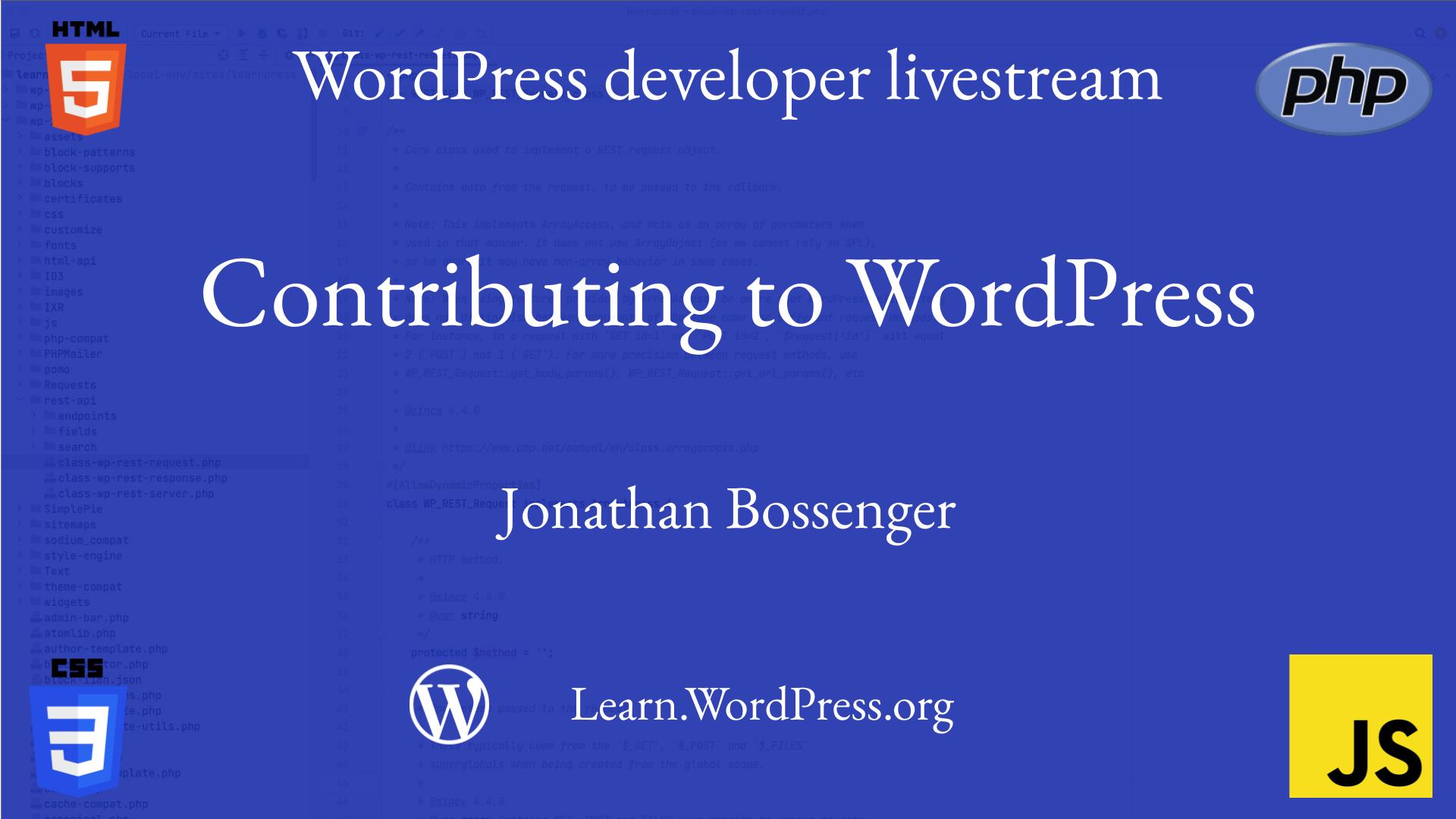
Setting up the WordPress core local development environment
Speaker: Jonathan BossengerJanuary 19, 2024 — In this inaugural WordPress developer live stream for 2024, we look at how to set up the WordPress core local development environment, to get ready to contribute to WordPress core.
-

New WordPress Developer APIs: The HTML API
Speaker: Jonathan BossengerNovember 18, 2023 — The HTML API is a new set of HTML Tag Processing functionality that was added in WordPress 6.2. The initial addition included a specific core set of functionality, with new functions and features being added in later WordPress releases. In this session, we will learn about this new API, what it does, and why it might be a useful addition to your WordPress toolbox.
-

WordPress 6.4 improvements – Developer edition
Speaker: Jonathan BossengerOctober 20, 2023 — With WordPress 6.4 due to be released on the 7th of November, now would be a great time to test the new release, and start looking at the developer-focused improvements that are included. In this workshop, you’ll learn how to install and use the WordPress Beta Tester plugin to test WordPress 6.4, as well as look into some of the plugin and theme developer improvements coming in 6.4.
-
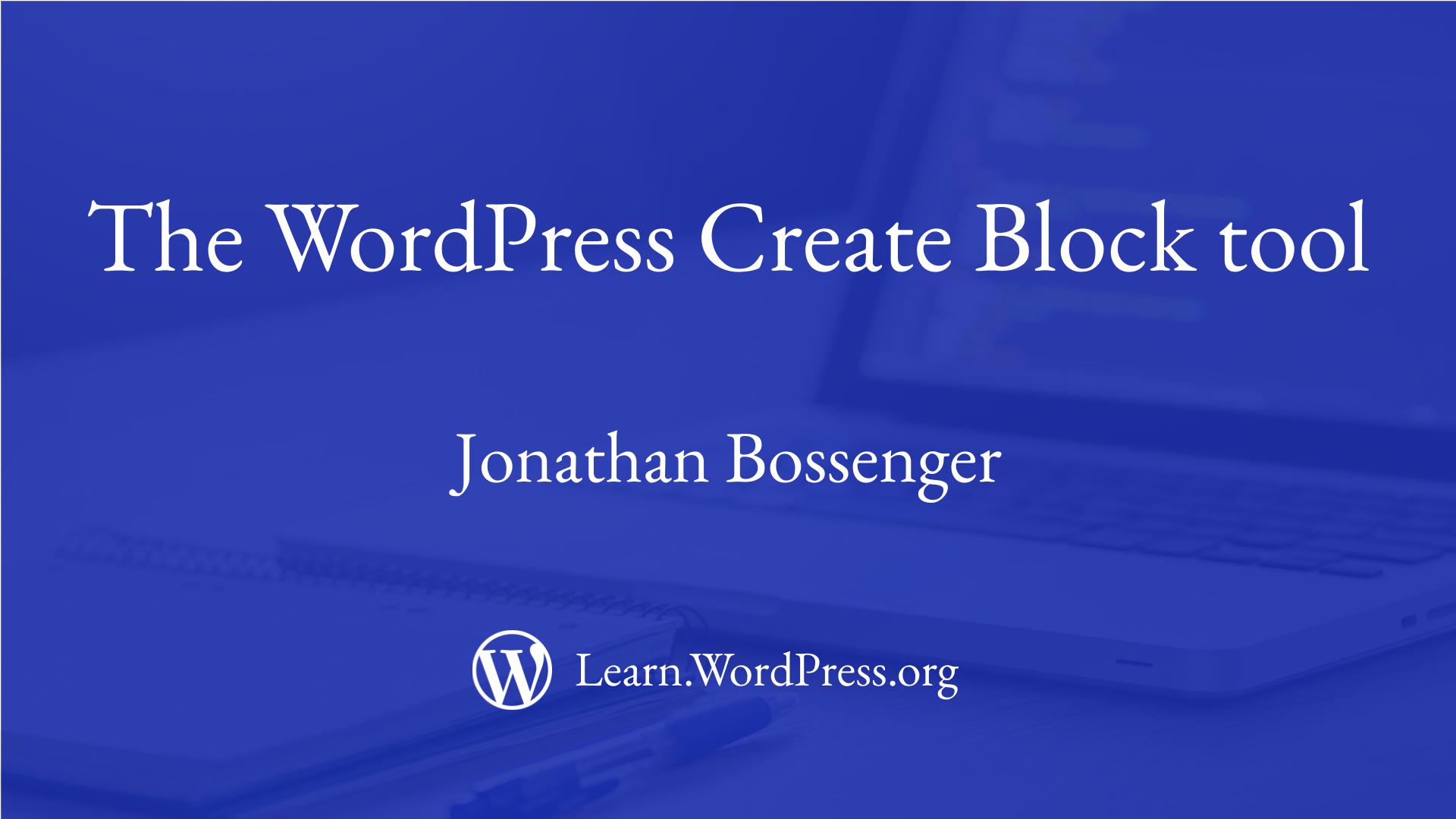
The WordPress Create Block tool
Speaker: Jonathan BossengerOctober 13, 2023 — The WordPress Create Block command line tool allows you to quickly scaffold a new block plugin. In this workshop, you will learn what you need to get started with Create Block, how to use it, and dive into the code it generates.
-

PHP compatibility testing with PHPCompatibilityWP
Speaker: Jonathan BossengerOctober 6, 2023 — As a WordPress plugin developer, it’s important to have a way to test your plugin code against new versions of PHP. While you can do this manually, there is also a tool you can use that scans your code, and detects any PHP version compatibility issues, called PHPCompatibilityWP. In this session, you’ll learn why testing your code against upcoming PHP versions is important, how to do it manually, and how to use PHPCompatibilityWP to streamline the process.
-

Common WordPress APIs: Settings API
Speaker: Jonathan BossengerSeptember 29, 2023 — Added to WordPress in version 2.7, The Settings API allows developers to develop admin pages containing settings forms to be managed semi-automatically. It lets you define settings pages, sections within those pages, and fields within the sections. In this session, you’ll learn how to use the Settings API with the Options API to create settings pages for your plugins or themes.
-

Common APIs – Options
Speaker: Jonathan BossengerSeptember 22, 2023 — The Options API is a simple and standardized way of storing general data about a WordPress site in the database. The API makes it easy to create, access, update, and delete options. In this session, we will look at what types of data you would store using this API, how and where the options are stored, and how to use to API to create, access, update and delete options.
-

Common WordPress APIs: Metadata API
Speaker: Jonathan BossengerSeptember 1, 2023 — One of the things that makes WordPress so extendable is its support for metadata on its core data object types (posts, comments, users, terms). The Metadata API and associated functions create a standardized way for retrieving and manipulating metadata for these object types. In this session, we will look at how metadata is stored, and which functions can be used to store and retrieve metadata.
