‘Vagrant’ Videos
-

Daniele Scasciafratte: A deep dive into VVV
WordCamp Torino 2017Speaker: Daniele ScasciafratteApril 10, 2017 — So you setup VVV on your computer and you are ready to go: do you have questions? We have answers!
-

Mitch Canter: WordPress Development with Vagrant, VVV, and VV
WordCamp Nashville 2016Speaker: Mitch CanterMarch 18, 2017 — The day I discovered Vagrant was the day that I changed the way I worked. I went from fighting with server setups and local development boxes to seamlessly creating sites that fit in with my own workflow. But Vagrant by itself, while good, won’t get you there alone.
That’s where VVV – a WordPress development environment – comes in. VVV comes pre-equipped with all of the tools, bells, and whistles needed to streamline your development environment.
Mitch will walk you through the setup of Vagrant, commands and tips to help you get the most out of Vagrant, and other applications (VVV Dashboard and VV) that help you use VVV to its full potential.
-

Mitch Canter: WordPress Development with Vagrant, VVV, and VV
WordCamp Louisville 2016Speaker: Mitch CanterFebruary 27, 2017 — The day I discovered Vagrant was the day that I changed the way I worked. I went from fighting with server setups and local development boxes to seamlessly creating sites that fit in with my own workflow. But Vagrant by itself, while good, won’t get you there alone.
That’s where VVV – a WordPress development environment – comes in. VVV comes pre-equipped with all of the tools, bells, and whistles needed to streamline your development environment.
Mitch will walk you through the setup of Vagrant, commands and tips to help you get the most out of Vagrant, and other applications (VVV Dashboard and VV) that help you use VVV to its full potential.
-
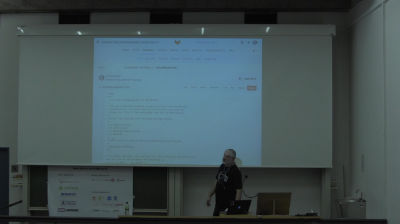
Andreas Heigl: Bootstrapping WordPress
WordCamp Frankfurt 2016Speaker: Andreas HeiglSeptember 9, 2016 — WordPress is famous for it’s five minute installer. But in a larger environment it’s not the first installation that’s interesting but the next few (hundreds) that shall look exactly like the first one. So wouldn’t it be great to be able to deploy a wordpress-installation in five minutes onto a developers machine as well as onto a server? And have them identical? With the same configuration and set of plugins and theme?
In this session I will show how we solved that problem using tools like git, composer, vagrant and others while still being able to install plugins from wordpress.org via the web interface. -
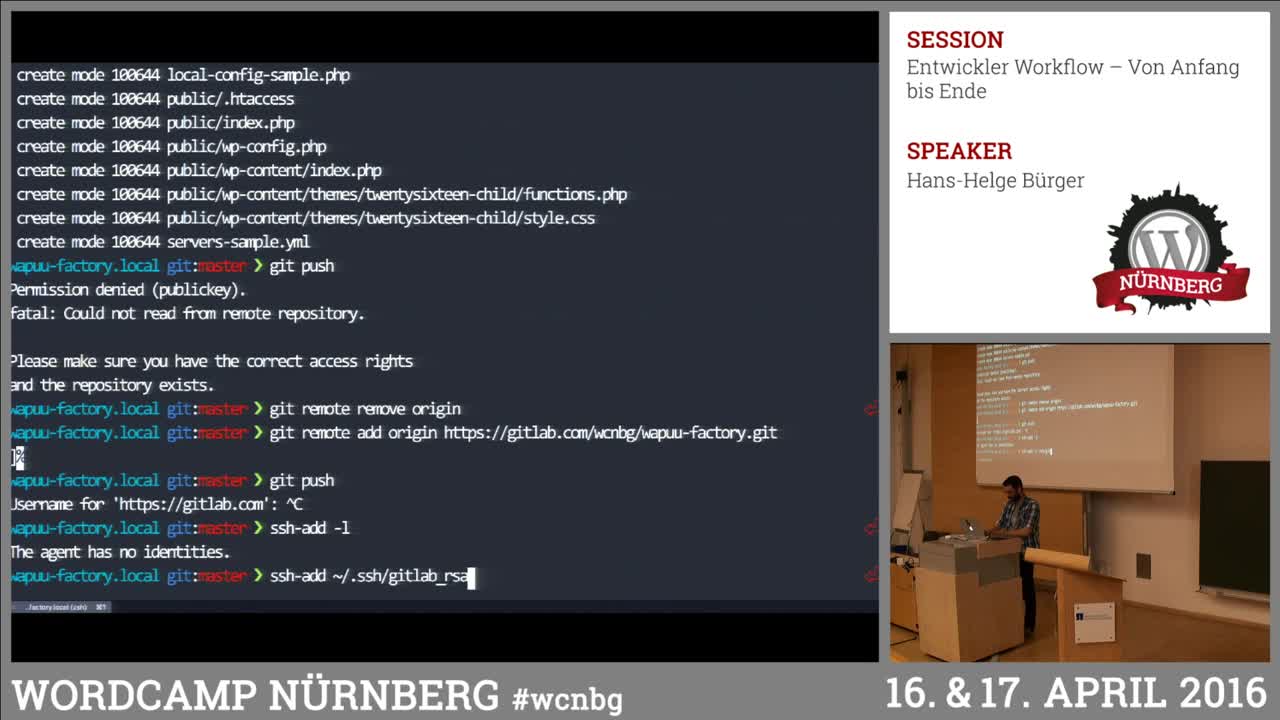
Hans-Helge Bürger: Entwickler Workflow – Von Anfang bis Ende
WordCamp Nuremberg 2016Speaker: Hans-Helge BürgerApril 21, 2016 — Hans-Helge liebt es, einen guten Entwicklungs-Workflow zu haben. Wenn alles eingerichtet ist und die Arbeit scheint einfach nur so zu flutschen. Doch leider war das bis letztes Jahr bei ihm noch nicht der Fall und so hat er sich aktiv auf die Suche begeben. Bei seiner Suche fand er allerdings keine guten Ressourcen, die wirklich mal von Anfang bis Ende alles gezeigt haben und das möchte er mit diesem Talk nun ändern. Dabei wird er nicht in jegliche Details gehen können, aber für interessierte Entwickler wird er natürlich alle Ressourcen und Links bereit stellen.
-

Brent van Rensburg: Enhance Your Development Environment with VVV and Other Cool Tools
WordCamp Cape Town 2015Speaker: Brent van RensburgFebruary 9, 2016 — In this workshop I plan to give an overview of using a configuration of Vagrant such as VVV in your day to day WordPress development. Learn about how you can easily share projects environments across teams and quickly get setup with new sites, themes or plugins among other great benefits. I plan to give use cases to show you how easy it is to get started via command line. I’ll also be touching on other great tools such as WP-CLI, Gruntjs, Xdebug and more. All in the interest of improving your local development environment.
-

Hans-Helge Bürger: Boost Your Development with Vagrant
WordCamp Norrköping 2015Speaker: Hans-Helge BürgerOctober 12, 2015 — WordPress development can be quite cumbersome, especially if you deal with different clients and everybody has own server configurations or special needs. Using Services like MAMP are great for a quick start but if you need to match certain criteria it is good to be as close as possible to live environment.
Vagrant is a tool, which lets you setup a Virtual Machine on your computer, which reflects your live environment. And people from the community already built some special VMs for WordPress developer. Setting up a new WordPress (Multi-) Site is just a mater of seconds and you’re ready to go.
This session, will teach you what Vagrant is, how you can use it and what specific WordPress solution exists to boost your WordPress development.
-

Michele Orselli: Vagrant – Disposable Developer Environments Made Easy
WordCamp Vienna 2015Speaker: Michele OrselliOctober 2, 2015 — Managing several projects in one machine can be painful and limiting:
– upgrades and experiments are discouraged for the risk of messing up the whole development environment
– sharing work with other colleagues can be difficult
– project setup in not so small teams can be a waste of time
– Vagrant offers an easy way to create and manage a dedicated virtual machine. Every WordPress instance can now be run in a fully isolated environment, saving time and headaches. -

Franz Josef Kaiser: How Your Personal Robot Army Lets You Play the Big Game
WordCamp Prague 2015Speaker: Franz Josef KaiserSeptember 28, 2015 — Přednáška Franze Josefa Kaisera na téma How Your Personal Robot Army Lets You Play the Big Game.
-

Jonathan Bardo : L’utilisation de la plateforme Varying Vagrant Vagrants pour le développement de plugins
WordCamp Montréal 2014Speaker: Jonathan BardoAugust 17, 2015 — Cette année j’ai eu la chance de faire partie d’une équipe extraordinaire d’ingénieurs WordPress développant notre tout premier plugin grande échelle appellé Stream. Cette présentation traitera des outils que nous avons utilisé pour collaborer, déboguer, tester, déployer notre code et pour le rendre accessible à la communauté.
Je vais démontrer:
comment tester plusieurs version de WordPress avec Varying Vagrant Vagrants (VVV)
comment utiliser le framework de test de WordPress
comment utiliser Vagrant Share pour collaborer en temps réel
comment utiliser votre instance local de WP-CLI pour intéragir avec des serveurs externes
comment utiliser git et github et pouvoir déployer facilement vers WordPress.org
comment utiliser le déboguage à distance et le proffilage pour optimizer votre code à l’aide de VVV
comment utiliser Travis CI comme plateforme de tests continue gratuitement
et bien plus!
