Speakers: Joe Querin
-

Joe Querin: WordPress 101 (Session One)
WordCamp Kent 2020Speaker: Joe QuerinJune 27, 2020 — This is the first of a three-session WordPress 101 series. This talk focuses on WordPress basics for beginners.
-
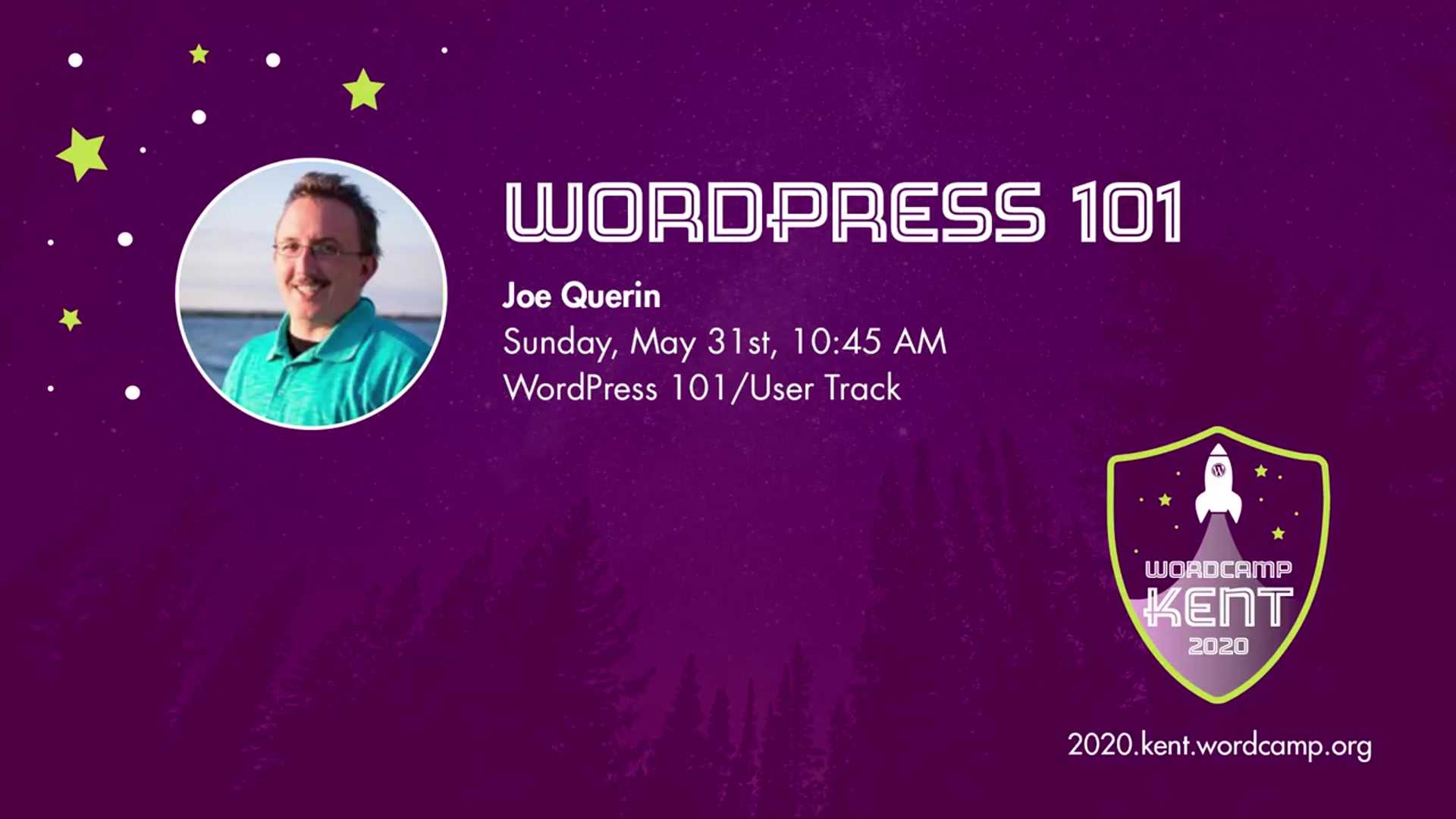
Joe Querin: WordPress 101 (Session Two)
WordCamp Kent 2020Speaker: Joe QuerinJune 27, 2020 — This is the second of a three-session WordPress 101 series. The talk begins with beginner-level advice for seeking support, and then for choosing themes and plugins. Intermediate-level topics follow for customizing WordPress with CSS, menus, custom post types and custom fields.
-
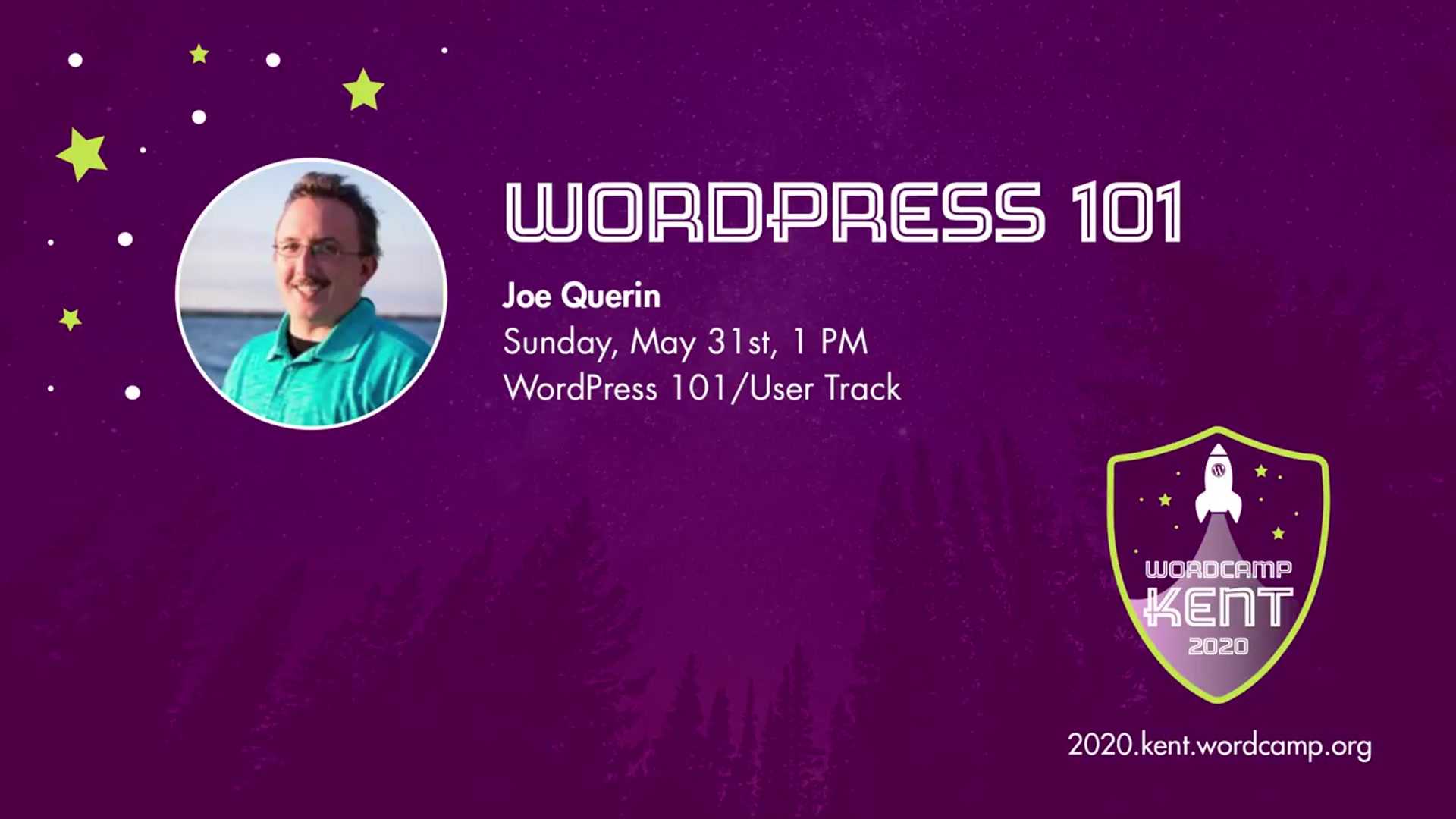
Joe Querin: WordPress 101 (Session Three)
WordCamp Kent 2020Speaker: Joe QuerinJune 27, 2020 — This is the third of a three-session WordPress 101 series that covers intermediate-level topics including WordPress multisite, site backup, child themes vs. custom themes, local development, plugin development; tools and workflow.
-

Joe Querin: One Plugin To Rule All Your Custom Code
WordCamp Kent 2017Speaker: Joe QuerinJuly 6, 2017 — During the redesign/development of a site and migration to WordPress, we ended up creating a custom plugin, after custom plugin to handle various post types and other custom functionality. After a period of a few months it became evident that we had too many plugins, updating code was beginning to become a logistical nightmare, not to mention some things didn’t really constitute a full plugin. While tweaking some JetPack settings one day, I thought to myself how can I emulate the JetPack feature manage page, with our own plugins. I remembered a session from a previous WordCamp about the Custom Fields API and set out to create my own merged plugin.
In this session I’ll describe some of the custom code challenges we had, and how I used the Settings and Options APIs to create a control panel to enable and disable specific plugin features. The control panel allows the site to turn on or off specific sections of the plugin. I also added in a default features section for features that should always be on.
I’ll walk through the code, show the basics of how to create a version of your own, and answer any questions.
-

Joe Querin: Using WordPress as a Web Application Platform
WordCamp Northeast Ohio 2016Speaker: Joe QuerinJune 24, 2016 — Web application developers often can feel stuck in a rut when developing a new application. There are various basics that every app needs, user management, data entry, etc. WordPress solves all these challenges, and provides an extensible way to record, save and display data. With the introduction of the WP Rest API, WordPress has become an ever more desirable Web Application Platform.
At my full-time job we are in the process of converting our college website to WordPress, and we are building a way to distribute News and Events throughout our WordPress Multi-Site Network, as well as third-party systems. I’ll share the progress we’ve made thus far, as well as plans for future growth. I’ll also share why we decided to build this way, and how other apps could be developed similarly.
