Speakers: Mary Baum
-

Mary Baum: Confessions of a type nut – Quick Tricks to get Gorgeous Type on Your Site, and Why You Want to
WordCamp Jacksonville 2019Speaker: Mary BaumNovember 30, 2020 — In the scheme of things, you probably don’t want to get as picky as I am.
Still:
You want to make sure your type is easy to read.
You want to make sure it speaks in the same voice as your site — it looks like it belongs.
Those things matter—a lot.
(Would you choose a swirly script for Jiffy Lube? Didn’t think so.)
But you don’t have to spend decades to learn the basics. Just come spend a few minutes learning a few basics that won’t change with the tech — at least as long as people still have eyes! -

Mary Baum: Genesis or Twenty Twenty?
WordCamp Santa Clarita 2020Speaker: Mary BaumMay 30, 2020 — In the last two years, Genesis has totally integrated with the block editor and partnered with Atomic Blocks to become the single easiest way to get a great-looking site up that will actually tell your visitors what they most want to know about you and whatever you’re offering. In short, it’s become a content creator’s dream.
-

Mary Baum: Gutenberg: Let’s get visual!
WordCamp Birmingham 2019Speaker: Mary BaumApril 10, 2020 — First, I promise you I was never a disco fan. (You’re over 50 if you got that joke.)
But I gotta say. Gutenberg has changed everything, and I’m over the moon.
Standard layouts with grids of posts? Done in a couple of hours.
Wild and crazy layouts, with all kinds of things going every which way? Again, Gutenberg’s the star!
And not just in experimental for-designers’-eyes-only pages.
But home pages. Archive pages. Pages of posts. Single posts. Even WooCommerce shop pages!
So let’s get visual!
-

Mary Baum: My favorite design tool … is a browser
WordCamp Raleigh 2019Speaker: Mary BaumJune 5, 2019 — I don’t want to say I’m old, but this was the most amazing tech going when I was in design school.
So I’ve tried all the new design tools! (Mostly). I’m a big fan of thumbnail sketches.
And I’ll do some sample layouts in Photoshop or XD or Affinity.
But as soon as I can, I head for the browser.
For a reality check? Sure.
But there’s also a heap of serendipity in them dev tools!
— For my vet, I stumbled on great typography just by hitting the Up and Down keys and seeing where they take me.
—Gutenberg and some new options in the Genesis Framework are making it easier than ever to build without thinking much about templates (the php kind).
— And you can hook your code editor right up to Chrome and see your changes (Local changes, of course!) come to life in real time!So come take a look! If you love CSS like I love CSS, you’ll love designing elements and posts and pages — even entire sites — right in the browser!
-
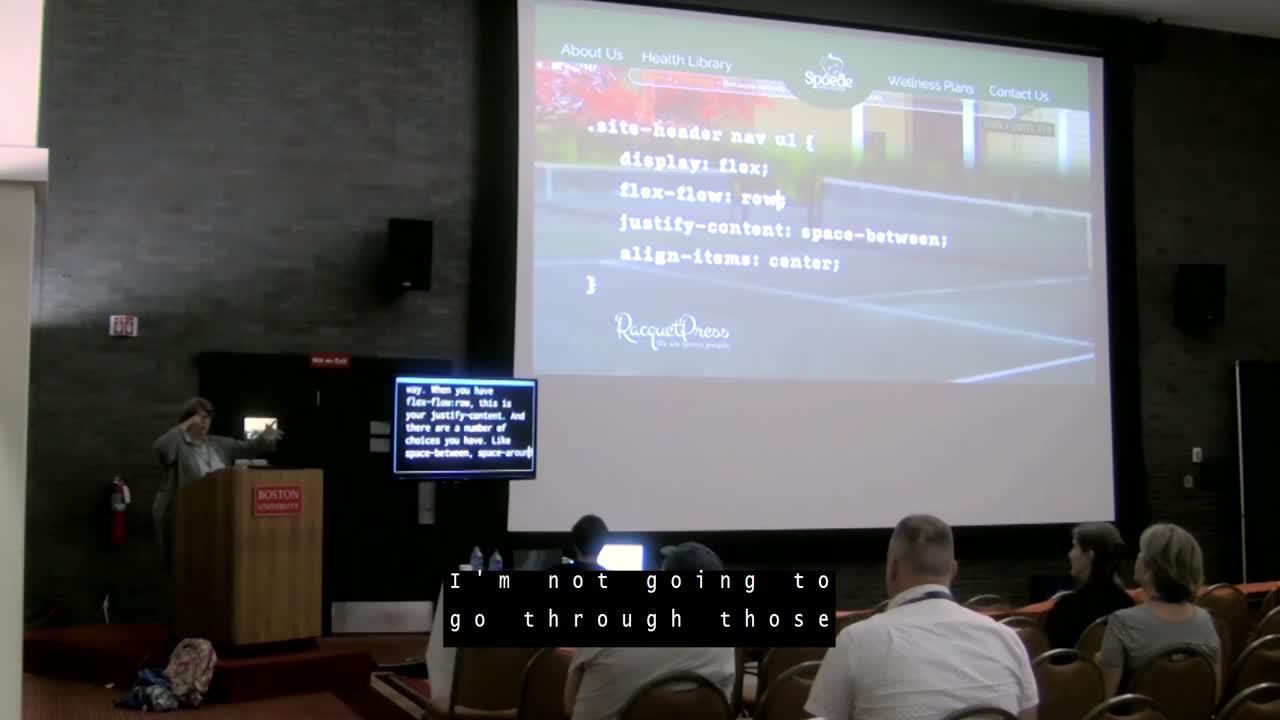
Mary Baum: Flexbox in 15 minutes!
WordCamp Boston 2018Speaker: Mary BaumJanuary 8, 2019 — Having trouble getting Flexbox straight in your mind? I can get you going with it in a matter of minutes. Come see how!
-

Mary Baum: CSS Grid
WordCamp Miami 2018Speaker: Mary BaumJuly 10, 2018 — Are you thinking about CSS grids for your layouts? Browser support is just about here.
I’ve been looking hard at the work of Jen Simmons and Rachel Andrew, the two people writing most of the material to teach us designer/dev types what we need to know to start using this new spec.
And thanks to some time I’ve spent playing on CodePen, I think I’m ready to use grids in WordPress!
So let’s look at:
– WHAT CSS grids are.
– WHERE it makes sense to use them.
– HOW they help us make previously tough problems solve themselves.
– WHY grids are not just great for symmetrical layouts – but also wildly asymmetrical ones as well.
– And I’ll see you on the grid! -
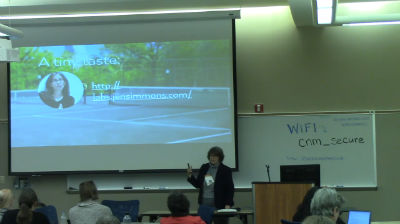
Mary Baum: Momma’s Got a Brand New Grid
WordCamp Albuquerque 2018Speaker: Mary BaumFebruary 27, 2018 — Who’s ready to start using CSS grids in WordPress? Welp – I’ve got ‘em going in a couple Genesis child themes. Browsers are all in with support. They work with Flexbox, so we can use both at once. And they help make previously painful layout problems solve themselves. So let’s take a look at the hard work of the two engineers who have spent years getting these blocks stacking – CSS celebs Jen Simmons and Rachel Andrew. Let’s take a look at the simplest ways to use Grid, because at that level it’s pretty much indistinguishable from magic. For one thing, you can save floats for wrapping text around objects (and the swimming pool). For another, you can cut a whole lot of cruft from a style sheet. So what’re you waiting for? Let’s get our themes on the grid!
-

Mary Baum: All Around the Block With FlexBlock
WordCamp St. Louis 2017Speaker: Mary BaumMarch 22, 2017 — There are 50 ways to leave your lover, 8 million stories in the naked city and now FIVE ways to lay out boxes in CSS:
– Floats and clears, the old standby;
– Display: block and inline, still highly useful;
– CSS grids (not ready for prime time)
– Display: table (why?)
– And my new favorite, Flexible boxes (flexbox).Let’s play!
-

Mary Baum: A World of Styling Tricks in Two Little Words: Body. Classes.
WordCamp Phoenix 2016Speaker: Mary BaumOctober 27, 2016 — Never let it be said that this flying fat broad has body issues. Oh no. How many times have you needed to tweak a category of posts to make some element fit a little better? Or had a site with some content aimed at fashion-conscious adults – and another set of posts aimed at their kids? You could use all sorts of fancy taxonomy – custom post types or multisite, or some other foolishness. But I just don’t have the patience. But I do have a secret weapon. Body classes. They’ve gotten me out of more styling jams than Janet Jackson’s wardrobe staff. (Wait. That’s not saying much, is it?) Let’s take a look at how a good look through all those classes on your body tags can lead you to a world of styling options – with no malfunctions allowed.
-

Mary Baum: Wanna End WordPress (design) To Your Will? Register Some Widget Areas!
WordCamp San Diego 2016Speaker: Mary BaumMay 11, 2016 — Are you tired of cranking out the same old header-content-footer web layouts we see? Wonder if a WP page even needs a header, or a footer? Wanna get seriously crazy with page layout in WP? I have two recommendations: 1. Make lots of thumbnail sketches. Then make some more. 2. Master the fine art of registering widget areas. If you can register a set of widget areas, and load them up with graphics, type and images, you can make a WP page look like ANYTHING. You can even make a phone screen look interesting!
