‘code’ Videos
-

Greg Bueno: Will You Like Your Code in Six Months?
WordCamp Seattle 2019Speaker: Greg BuenoApril 2, 2020 — As your career in development progresses, you may look back on code written by your younger self and wonder, “How was that ever a good idea?” Plot twist! That younger self was only six months ago. This presentation takes a look at ways you can practice care for your future self. Yes, documentation is involved, but we’ll also cover tools and techniques to make that task less arduous. We’ll also explore some neuroscience that might encourage some empathy for complete strangers who may be looking at your code. Spoiler alert! That stranger is you.
-

Brian Richards: Clean Code is Profitable Code
WordCamp Ann Arbor 2017Speaker: Brian RichardsMarch 19, 2020 — How much time do you spend reading code versus writing code? The answer may surprise you…
Most of a developer’s time is actually *not* spent writing code, yet _how_ we write code – and the decisions we make throughout the process – are paramount in the development process. Give me just 30 minutes and I’ll show you how writing code slowly and intentionally actually made me faster and more profitable. Better yet, I can teach you how to do the same.
What we’ll cover:
– Developer mindset and solving problems
– What makes formatting so important
– Adopting and following standards
– How and why to write expressive code
– Building better functions
– Leveraging comments, and writing them better
– The power and benefits of incremental improvement
– Getting faster by moving slowerThis presentation is for anyone who aspires to write clean, functional code. Whether you’re just getting started, or you’ve been programming for years, you’ll leave better equipped and inspired to write beautiful & useful code than when you entered.
Working in code should be a delightful experience, so let me help you make it pleasant and enjoyable!
-

Giuseppe Mazzapica: Rock-SOLID code
WordCamp Milano 2017Speaker: Giuseppe MazzapicaOctober 11, 2019 — Da quando intorno all’anno 2000 l’acronimo SOLID è stato coniato, esso è spesso usato come sinonimo di codice di qualità.
Infatti, seguendo i principi espressi da SOLID gli sviluppatori possono creare e mantenere codice elegante e robusto nonché facilmente scalabile ed estendibile.
In questo talk verranno elencati ed illustrati con esempi basilari i cinque principi a cui SOLID fa riferimento, mostrandone applicazioni pratiche in contesto di codice WordPress. -

Lekan Adepoju: WordPress is better when you can code
WordCamp Lagos 2018Speaker: Lekan AdepojuApril 30, 2019 — I will be sharing my experience on how learning even a little bit of code can make WordPress even easier to use as well create more unique designs and also overcome road blocks while making you productive. This talk sheds more light on why WordPress is available to all. There are a lot of people out there writing series of code to make WordPress as simple as it is and easy to use. Hence, learning to code just to make WordPress even better isn’t a bad idea at all.
-

Ulrich Pogson: Improve Code through Automation
WordCamp Belfast 2018Speaker: Ulrich PogsonApril 17, 2019 — Doing manual code reviews is boring. People keep on making the same mistakes.
Ulrich will be showing how you can improve your code by using automated tools and what the positive effects of it are.
We will be looking at a few different examples how automation has improved the code quality in a team, and also in open source projects.
-

Michelle Schulp: Cheat Code, Combo, or Power-Up: Why We Choose Someone Else’s Code
WordCamp Grand Rapids 2018Speaker: Michelle SchulpFebruary 28, 2019 — Much like playing an open world game, each of us approaches a new development challenge with different skill levels, knowledge, and philosophies. It may seem like a person starting their first coding project has very little in common with a seasoned developer, but in fact, we are all here because we see the value in using developer tools we have not written ourselves. We’ll discuss how we, as players of this game, choose from the tools available based on their strengths (value) and weaknesses (risk) relative to our own skills and ability to weild these tools. We’ll explore how these decisions change as players level up, or face different challenges. By discussing skill, value, and risk instead of code, we can gain empathy and understanding for the decisions of our fellow players.
-

Cindy Cullen: Code on the Road – Freelancing WordPress from an RV
WordCamp Birmingham 2018Speaker: Cindy CullenJanuary 4, 2019 — The freelance world can be an exciting life of waking up unemployed every morning, having a different view every week, and finding interesting clients.
When freedom is important, WordPress can allow you to live the life of your dreams with some of the best clients in the world. We will talk about the ups and downs of life on the road, finding clients, mixing fun, travel and code, how we get paid on the road, how we stay connected to the internet, and much more.
-

Tinomutenda Mpunganyi: Code is Poetry
WordCamp Harare 2018Speaker: Tinomutenda MpunganyiJanuary 3, 2019 — A discussion on how to help developers and non-developers understand each other.
-

Kirsten Starcher: How to Stay Calm and Troubleshoot Your WordPress Code
WordCamp Vancouver 2018Speaker: Kirsten StarcherDecember 13, 2018 — Whether it’s a single line of wayward CSS that just won’t style right or the dreaded white screen of death bringing down your entire site, having the right approach to debugging is half the battle. Attendees will gain an understanding of how to break a programming problem down into smaller, bite-sized pieces, and learn the likely trouble spots for issues with their WordPress sites.
-
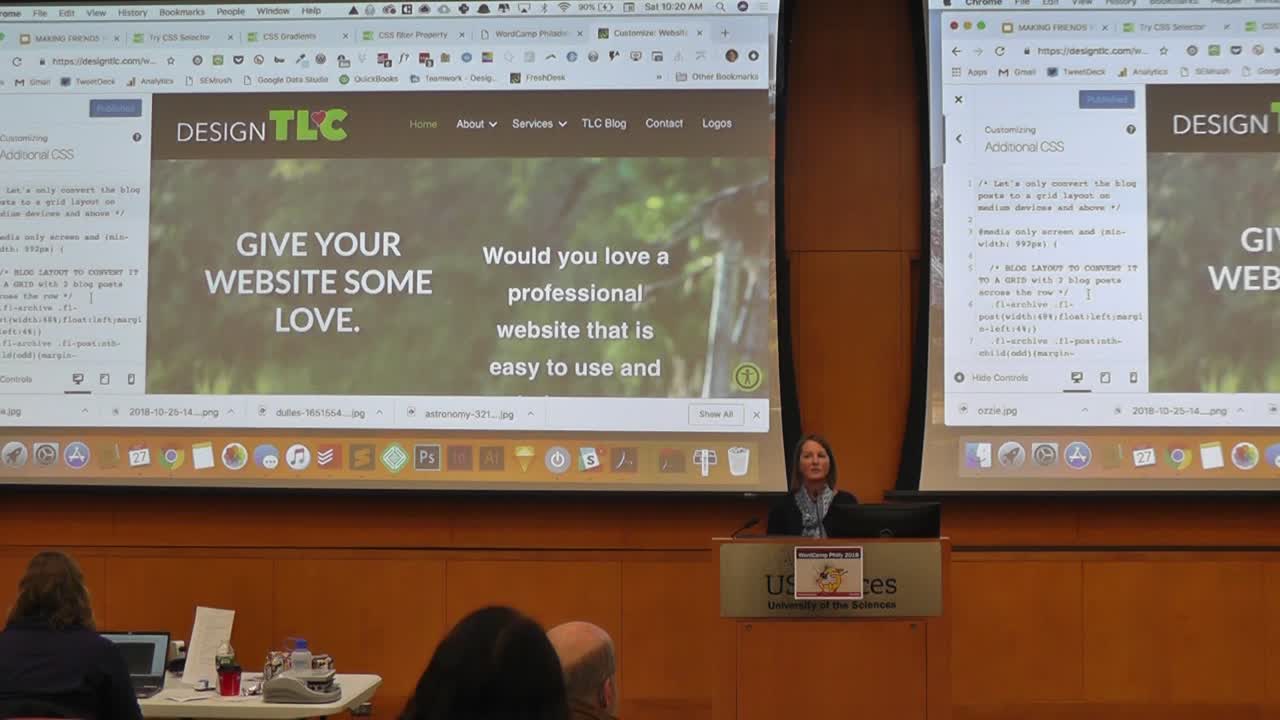
Tara Claeys: Making Friends with the Inspector – How Non-Developers Can Harmlessly Dig into Code for the 1st Time
WordCamp Philadelphia 2018Speaker: Tara ClaeysDecember 6, 2018 — When I started learning and playing with CSS, I didn’t know how to use the browser inspector (I use Chrome). The first time someone showed me how to use the Inspector, I was hooked on “playing” with code and learning how css properties relate to each other.
In this talk, we’ll focus on debugging tools in the Inspector for non-developers. We’ll play with the Inspector to edit some CSS on “live” websites without actually editing the code. We’ll discuss ways to make the most of using the inspector to save time in development by visualizing changes on the front end before editing the code in the style sheet. This talk will also be helpful for designers who want to give developers specific edits, such as font size, padding and margins.
