‘Dashboard’ Videos
-

Introduction to the Dashboard
Speaker: Courtney Patubo KranzkeSeptember 1, 2022 — Have you installed your first WordPress site, but not sure where to start with it? It can feel daunting, but once you know the tools available to you and where to find them, it will be easier to take those first steps!
In this workshop, we cover the very basics of the WordPress Dashboard, starting with how to log in. We then take a tour around the Dashboard, going over many of the different menu items and what they’re for. We also share a few tips for managing your Dashboard!
-
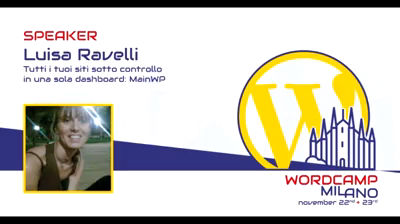
Luisa Ravelli: Tutti i tuoi siti sotto controllo in una sola dashboard: MainWP
WordCamp Milano 2019Speaker: Luisa RavelliDecember 20, 2019 — La prima installazione WordPress l’abbiamo guardata, coccolata, tenuta sott’occhio quotidianamente. Ma poi è arrivata la seconda e abbiamo dovuto dividere le nostre attenzioni. Poi la terza, la quarta, ecc. e ora seguirle tutte è diventato complicato.
Ecco che vengono in nostro aiuto alcuni strumenti per tenere sotto controllo tutte le nostre installazioni: diamo un’occhiata a MainWP Dashboard.” -
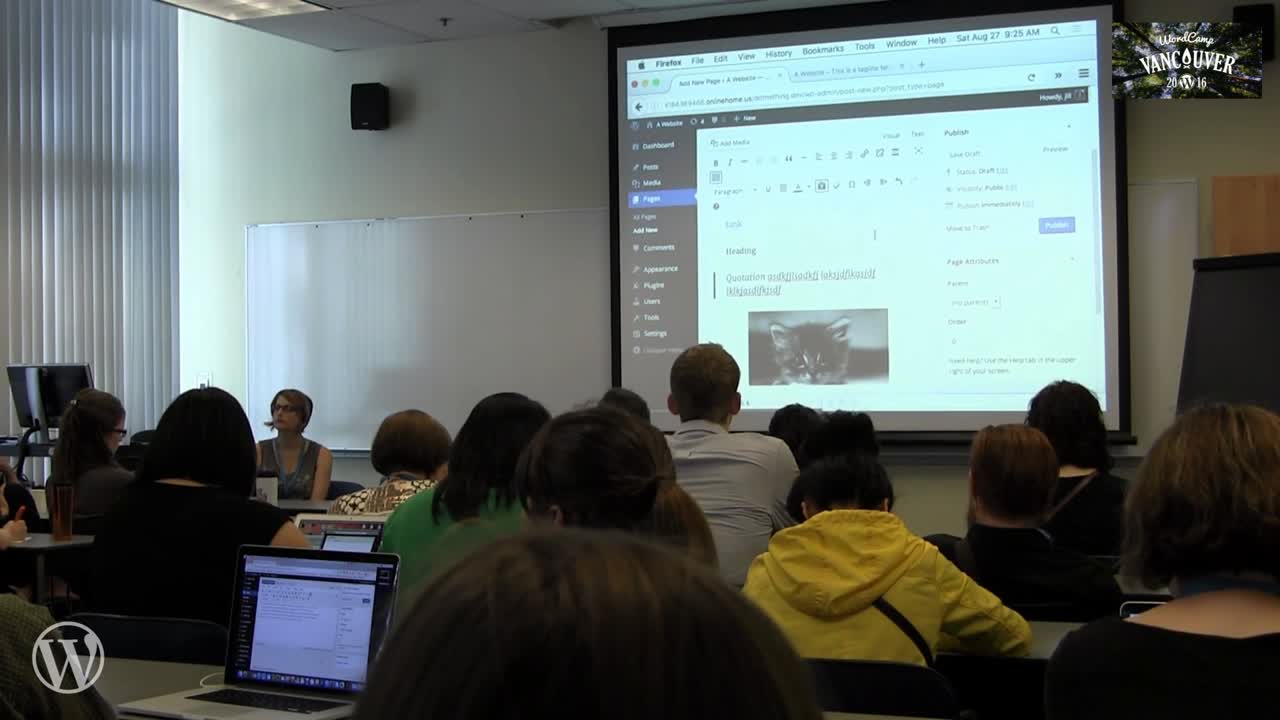
Jill Binder: The Dashboard 101
WordCamp Vancouver 2016Speaker: Jill BinderAugust 11, 2017 — New to WordPress or want a refresher? Let’s take a stroll through the dashboard together to learn all the ins and outs, including the difference between pages and posts, adding images and image galleries, the difference between categories and tags, and more. We’ll also cover the not-so-obvious tools you won’t know how you lived without, like hidden options, extra toolbar buttons, and other tricks of the WordPress trade.
-

Christopher Harris: One Dashboard to Rule Them All
WordCamp New Orleans 2016Speaker: Christopher HarrisApril 3, 2017 — Managing multiple websites can be a challenge. This talk will cover the features of popular WordPress dashboard management tools to help you discover the best dashboard for your needs.
-

Angie Meeker: WordPress 101 – Customizing Your Dashboard
WordCamp Cincinnati 2016Speaker: Angie MeekerJanuary 15, 2017 — Dashboard: Media
Dashboard: Pages
Dashboard: Comments
Dashboard: Appearance
Dashboard: Plugins
Dashboard: Users
Dashboard: Tools
Screen Options -

Zrinka Buljubašić : Giving WordPress Dashboard a Welcome Redesign – Layout and Dashicons
WordCamp Stockholm 2016Speaker: Zrinka BuljubašićDecember 5, 2016 — WordPress is a powerful tool we use on a daily basis. However, the WordPress Dashboard certainly lacks in terms of a powerful visual presence. The Dashboard is almost entirely text information where functionality is the number one priority. This means it requires special care when being shaped so that it can be processed as efficiently and as fast as possible. Along with setting modules and adding consistency both with type, shapes and whitespaces, we completely redesigned DashIcons, too. New DashIcons are all part of the same system visually and conceptually and it can be expanded at anytime. Since Dashboard has certain limitations we thought it would be creative, fun and practical to give it a new lease of life —a facelift to give this tool its much needed visual attributes.
-

Michelle Ames: Hidden Features of WordPress Revealed
WordCamp Pittsburgh 2016Speaker: Michelle AmesSeptember 29, 2016 — There are WordPress Features You May Not Know.
If you are like many, there always seem to be things you wish you could do with WordPress, but maybe can’t quite figure out. This session will provide you with some great tips and tricks for you to make working with WordPress even easier.
From changing the number of posts on the dashboard page, to adding a target to link to on the menu dashboard, there are many things that are easy to accomplish — if only you know where to look. Not only are there screen options on almost every dashboard page, but there are help pulldowns, too, helping to answer questions before you might even need to turn to help in a forum.
We will also cover shortcuts for use in the editor window, and a quick and easy way to save your favorite plugins to find at a click to upload to your site.
-

Bob Dunn: The WordPress Dashboard Demystified
WordCamp Seattle 2015: Beginner EditionSpeaker: Bob DunnDecember 21, 2015 — Take an up-front tour of the WordPress dashboard and its built-in features. We will discover how to customize the look of your dashboard to remove the clutter. We will also look at where your menus and navigation are created and edited and the flexibility you have for building your own custom menus. We’ll also learn about hidden shortcuts and settings and see, as we add our theme and plugins, where their settings end up and if there is any logic to their new homes.
-
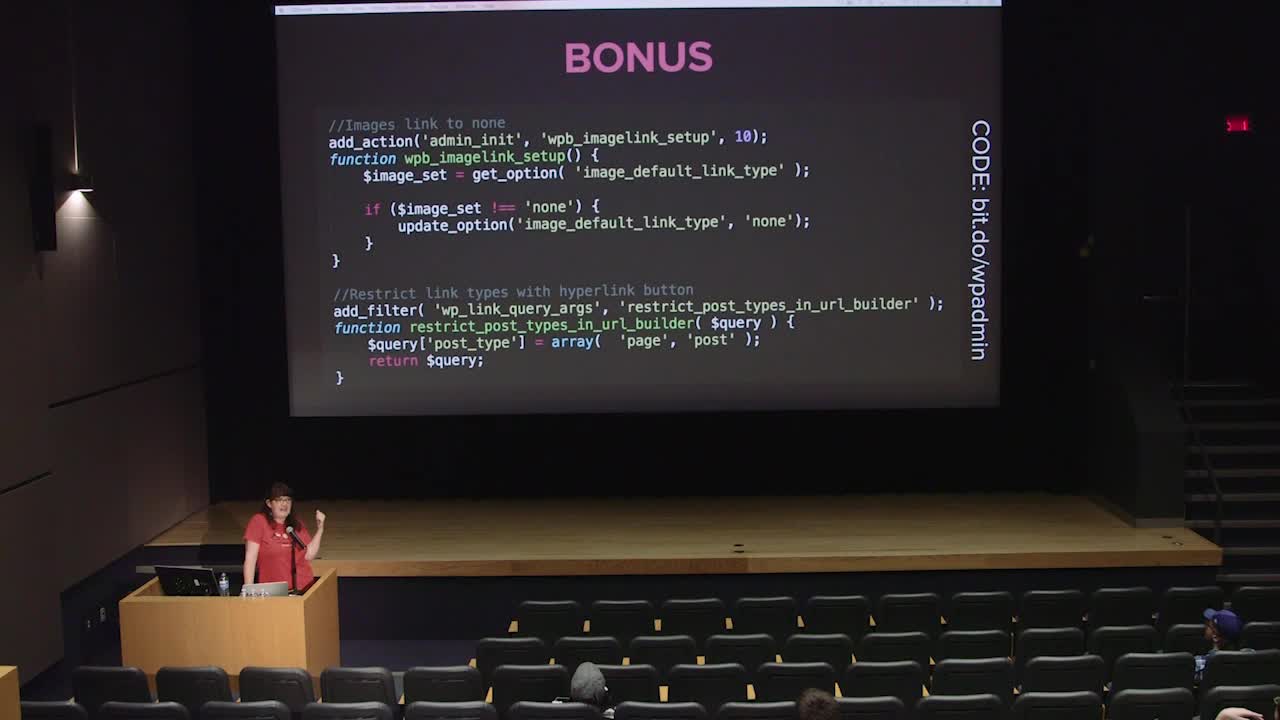
Sarah Hines: Be a Customer Service Superstar with Customized WP-Admin
WordCamp Montréal 2015Speaker: Sarah HinesSeptember 20, 2015 — When you work in WP-Admin every day, it’s wicked easy to navigate. But for users who are new to WordPress or only update their sites occasionally, the admin area can be full of WordPress-centric-lingo and not very intuitive. If you’ve created a customized front-end experience, why not take a few extra moments and tighten up the admin? It’s not difficult to make users happier and reduce the number of questions you get! We’ll cover customizing via both plugins and code, adding your own help documentation to the admin, and current best practices.
Prerequisites:
This talk is for individuals who are developing sites for other editors. The focus is directed at intermediate developers who wish to create their own WordPress admin customizations, but will touch on appropriate plugins to mimic the same functionality. -

Shanta R. Nathwani: Introduction to the Dashboard
WordCamp North Canton 2015Speaker: Shanta R. NathwaniAugust 25, 2015 — Introduction to the Dashboard
