‘Tags’ Videos
-

Richzendy: Categorías vs. Etiquetas – La Batalla Definitiva
WordPress Meetup San CristóbalSpeaker: RichzendyMay 18, 2020 — Edwind Richzendy nos enseñará realmente qué son las etiquetas y cómo se diferencian de las categorías, cómo hacer uso eficiente de las etiquetas y como afectan al SEO y al rendimiento de un sitio web hecho con WordPress.
-

Shanta R. Nathwani: How to Organize your Content Through Navigation and Wayfinding
WordCamp Rochester 2019Speaker: Shanta R. NathwaniNovember 4, 2019 — There is so much confusion about what types of things should be put on a page and what should be in a post. Static vs. Dynamic content is the best way to tackle this. An “About Us” page would be just that… A PAGE. If you are talking about something that is more time sensitive, then you want to do a post. Connected to this would be Categories and Tags. What are they? When creating a website, you can edit a menu to include not only pages, but also category archives that can create a more complete experience for small businesses. This is not just how to do it but WHY you should do it. This gives an in depth look at the justification for placement of content on your website and way finding.
-
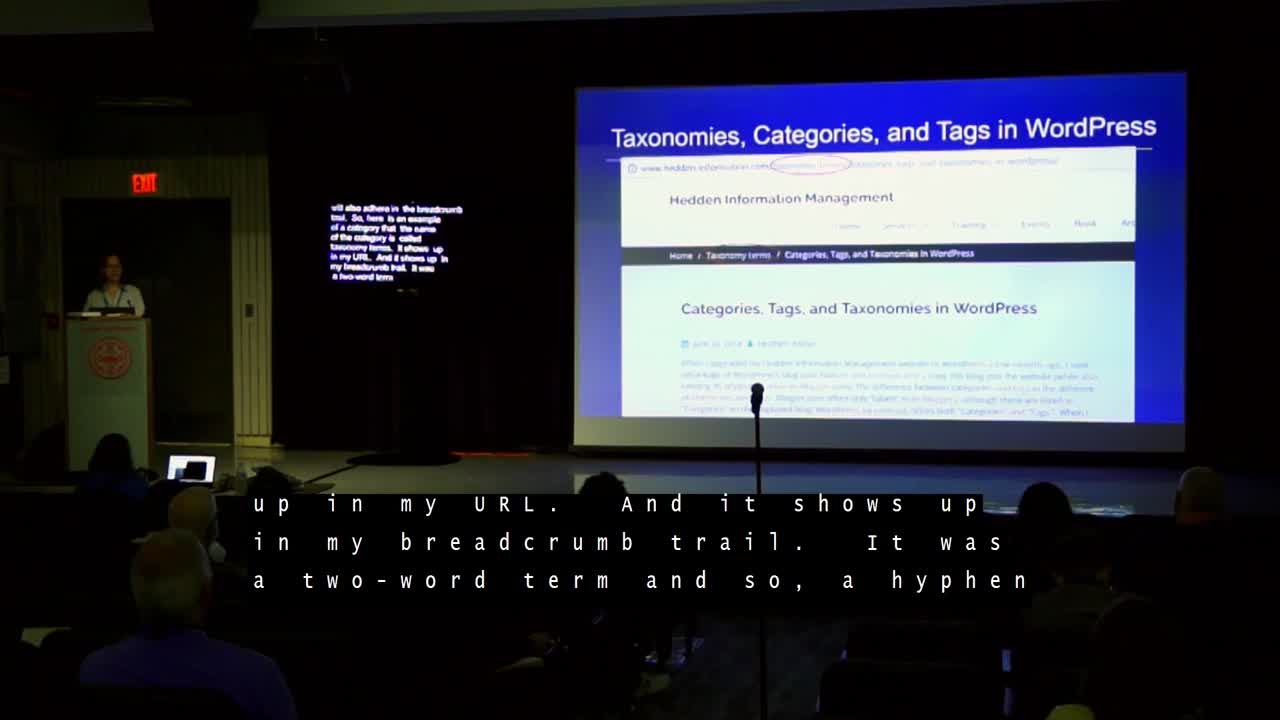
Heather Hedden: Taxonomies, Categories, and Tags
WordCamp Boston 2018Speaker: Heather HeddenJanuary 11, 2019 — This session will address the definitions, types, and benefits of taxonomies in general, and the specifics of using categories and tags for website pages and posts. The focus will be on the planning and maintenance of a taxonomy (such as a category set or tag set) and best practices for creating and wording of terms and for creating hierarchical relationships between categories.
-

Brandy: Working With Tags As You Post Your Content on Your WordPress Website
WordCamp Kigali 2018Speaker: BrandyDecember 5, 2018 — This is a session for beginners who want to get the best out of their content on their WordPress Website. From writting a mere post, having the featured image to the effective use of tags
-
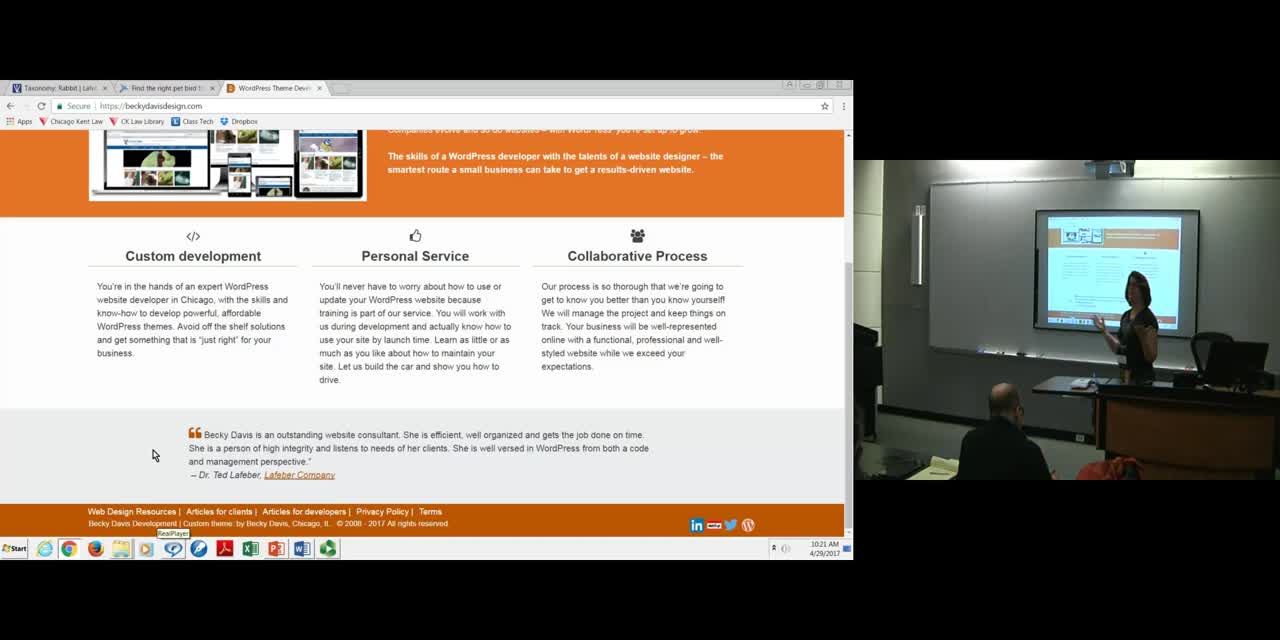
Becky Davis: Categories, Tags And Custom Taxonomies – Oh My!
WordCamp Chicago 2017Speaker: Becky DavisAugust 31, 2017 — There are few things that can help a site with organization more than getting things categorized correctly. There are also few things that can be more confusing, over-used or more diluted than how these terms are defined on a site. Let’s look at the good, the bad and the ugly and ways to clean things up so that using categories actually work for your users and help them find what they are looking for.
We’ll also explore cool ways that you can use categories to display your posts in interesting ways – there’s way more than the list in the sidebar!
-

Angie Meeker: WordPress 101 – Adding Content
WordCamp Cincinnati 2016Speaker: Angie MeekerJanuary 14, 2017 — Adding Content To Your WordPress Website
Pages Versus Posts: What’s the Difference?
The Importance of Regular, Relevant Content
Planning Your Parent and Child Pages
Adding Pages
Planning Your Posts: Categories and Tags
Adding Posts
Getting Familiar With The ToolBar
Publishing Options: Status, Visibility, Schedule
Adding Media: Photos, Videos, Documents
Managing Existing Posts and Pages Quickly
Managing Comments
Moderating Comments -

Laura Salvai & Laura Sacco: Articoli vs. Pagine & Categorie vs. Tags
WordPress Meetup TorinoSpeakers: Laura Salvai, Laura SaccoMarch 10, 2016 — I pilastri dell’editing di WordPress, elementi apparentemente semplici da usare, hanno delle caratteristiche e specifiche proprie, che è utile conoscere per usarle al meglio e rendere il proprio sito attrattivo e migliorarne l’indicizzazione sui motori di ricerca. Nel corso dell’intervento, inoltre, Laura Salvai, editor da più di 30 anni, indica alcuni suggerimenti per migliorare lo stile di scrittura e rendere la lettura piacevole.
-

Andrea Forte: You Can Learn a Lot From WordPress – Learning by Building the Web
WordCamp US 2015Speaker: Andrea ForteDecember 11, 2015 — Building things is one of the most powerful kinds of learning experiences a person can have: so what do people learn when they build websites using WordPress? The answer depends on what’s in their toolkit.
Content development tools can be designed to help people understand the technical infrastructure of the Web while they build compelling content. One example of such a tool is our WordPress Plugin, Snowball, which helps people build immersive WordPress articles that integrate data and media while exposing them to basic computational features of web development like tagging, nesting, and CSS. We have developed Snowball to support journalistic presentations inspired by the New York Times, including their interactive article “Snowfall” and the more recent “Greenland is Melting Away.”
Our team includes members of Drexel University College of Computing and Informatics, Mozilla Foundation, and University of Nebraska at Omaha and is based at the Expressive and Creative Interaction Technologies (ExCITe) Center in West Philly.
-

Shanta Nathwani: Posts vs. Pages and Categories vs. Tags
WordCamp Montréal 2015Speaker: Shanta R. NathwaniSeptember 11, 2015 — There is so much confusion about what types of things should be put on a page and what should be in a post. Static vs. Dynamic content is the best way to tackle this. An “About Us” page would be just that… A PAGE. If you are talking about something that is more time sensitive, then you want to do a post. Connected to this would be Categories and Tags. What are they? When creating a website, you can edit a menu to include not only pages, but also category archives that can create a more complete experience for small businesses. This is not just how to do it but WHY you should do it. This gives an in depth look at the justification for placement of content on your website and way finding.
-

WordPress Post Tags
May 3, 2015 — WordPress Post Tags screen
