‘moderator tools’ Videos
-

Editing videos with Shotcut
Speaker: Lorenzo FracassiJune 4, 2020 — This is a tutorial showing how to edit videos before uploading them to wordpress.tv.
In this video I recorded the basic steps for cutting unwanted footage at the beginning and at the end, adding the intro/outro slides, adding the speaker’s slides when needed and exporting the final video.
In the future I’ll add the subtitles but you can find the scripts in the wptv handbook as well as a written tutorial.
-
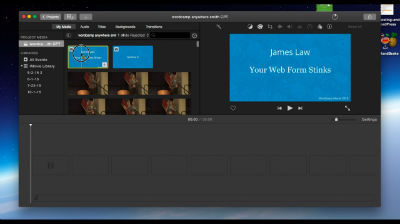
Edit WordCamp Videos Using iMovie
Speaker: John ParkinsonApril 7, 2016 — Edit WordCamp Videos Using iMovie
-

WordPress TV Moderator
Speaker: Michael WigintonAugust 18, 2014 — Moderating WPTV content is a fairly simple process but wordpress.tv has a few custom features and there are some manual tasks that you will need to perform.
This video covers some basic guidelines for moderating a WordCamp video.
-

How to update subtitles on WordPress.tv
Speaker: Jerry BatesAugust 17, 2014 — On WordPress.tv it is only possible to have one subtitle file (per language) associated with any video.
If you have an updated subtitle file, you will first need to break the videos “connection” with the existing file before you can upload it.
However, deleting the subtitle file in the media library is not enough to resolve this issue. You will need to edit the media details for the video instead, as shown in this screencast.
-
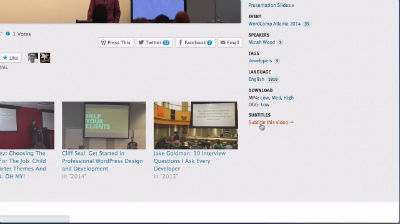
How to fix the error: “You can not subtitle this video”
Speaker: Jerry BatesAugust 17, 2014 — For some older WordPress.tv video, it may not be possible to upload captions properly.
This is due to a problem in the past where videos not being attached to posts correctly; however, this is easy to fix by manually attaching the video to the post.
This screencast will show you how to resolve this error so captions can be successfully added to the video.
-
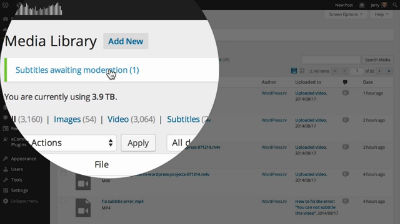
Approving Subtitles on WordPress.tv
Speaker: Jerry BatesAugust 17, 2014 — Subtitles (or translations) submitted for videos on this site will need to be moderated before they can appear on the video.
This screencast shows you how to moderate and approve subtitles and translations for videos on WordPress.tv
-

Preparing your AVCHD video files for WordPress.tv
Speaker: Jerry BatesAugust 17, 2014 — Your Foundation video camera is set to record in the AVCHD format,
Which produces great quality video and audio, but can be difficult to work with.Unfortunately, these will need to be converted to .MP4 format before they can be uploaded to WordPress.tv. The first step is to access the .MTS files contained within the AVCHD package, as these are the video files we will need to edit and convert..
This video will show you how to access the AVCHD package and locate the .MTS files found within, as well as how to use the VLC Media Player to preview them.
-
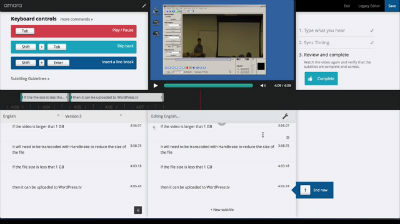
How to add subtitles and translations to WordPress.tv
Speaker: Jerry BatesAugust 8, 2014 — This video shows you how to add a subtitle or translation file to any video hosted on WordPress.tv. Before you get started it is a good idea to first go to Amara.org and create a free account.
-
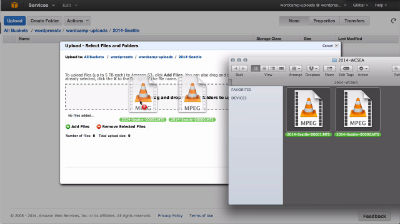
How to upload your WordCamp videos to WordPress.tv
Speaker: Jerry BatesAugust 8, 2014 — This is a step by step guide for uploading WordCamp videos to our Amazon S3 cloud storage account. To get credentials please contact WordCamp Central and let us know what WordCamp you are handling video for.
-
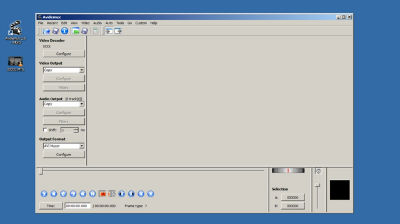
Trimming Videos with Avidemux
Speaker: Michael WigintonAugust 7, 2014 — Avidemux is a simple easy to use video editor used to trim WordCamp videos.
