Speakers: Bud Kraus
-

What’s new in WordPress 6.4?
Speaker: Bud KrausNovember 2, 2023 — WordPress 6.4 is scheduled for release on November 7, 2023. This talk presents and discusses the important changes.
Topics include:
– Improvements to the Site Editor
– Better ways to use Pattern
– Lightbox functionality for imagesAnd get a look at the shiny new default theme, TwentyTwentyFour. It is design-agnostic and tailored for entrepreneurs, small businesses, photographers and artists, and writers and bloggers.
-

Using low vision as my tool to help me teach WordPress
WordCamp Europe 2023Speaker: Bud KrausOctober 1, 2023 — With all the talk about the importance of making WordPress Accessible, how does someone with low vision teach and work with WordPress? I will share the tools and techniques I have used for years as a WordPress instructor at Pratt Institute, the Fashion Institute of Technology, and elsewhere in New York City.
I will demonstrate the Operating System and WordPress adjustments I need to make it possible for one with low vision to be productive.
This talk is based on my article in Smashing Magazine on what it’s like to have macular degeneration. “Using Low Vision As My Tool To Help Me Teach WordPress
-

Demystifying The Navigation Block: How to set up your site’s navigation now and in the future
Speakers: Bud Kraus, Courtney Patubo KranzkeJuly 12, 2023 — The navigation block is one of the most complex and confusing blocks to work with using the Gutenberg block editor.
But it doesn’t have to be.
This presentation will show you how to set your site’s navigation using only blocks and not the classic menu system. We’ll also have a look at what’s coming in 6.3.
-

The ABCs of Blogging: Advanced Blogging (Part Two)
Speaker: Bud KrausJuly 27, 2022 — Learn all about blogging with WordPress from A to Z! Join Bud Kraus in the second of his two-part session as he speaks in detail on all aspects of blogging. He explores the process of setting up archive pages, using categories for navigation, the comments query loop, and creating custom post types.
-

The ABCs of Blogging: Part One
Speaker: Bud KrausJuly 19, 2022 — Join Bud Kraus as he explores all aspects of blogging. Today’s session is one of two during which he discusses why blogs matter, the elements of a blog, setting up your blog, managing categories and tags, and using query loops with and without full site editing.
-

Website Security For Solopreneurs
Speaker: Bud KrausJune 21, 2022 — Don’t bury your head in the sand when protecting your website from security threats! Keeping your website safe and sound is a shared responsibility. In this presentation, Bud Kraus will give you a common-sense approach of steps you can take to make your site harder to compromise.
-
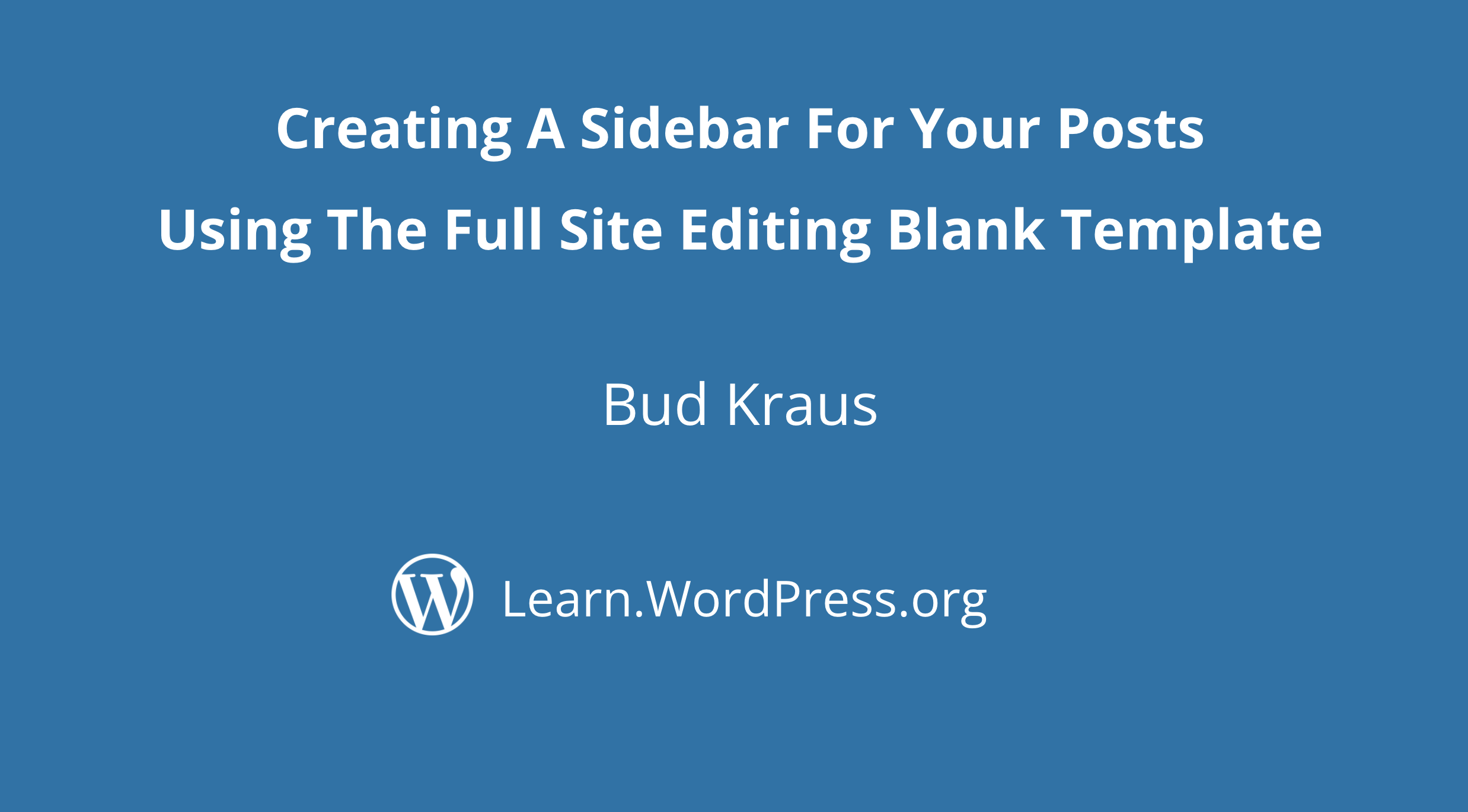
Creating A Sidebar For Your Posts Using The Full Site Editing Blank Template
Speaker: Bud KrausApril 7, 2022 — Bud Kraus, a WordPress instructor and site developer, will demonstrate how to use the Blank template to create a sidebar that can be used for single posts. He will also demonstrate how to create and add a unique header with site-wide navigation.
-

Bud Kraus: WordPress Under the Hood
Learn WordPressSpeaker: Bud KrausSeptember 22, 2021 — This video shows the file structure of any WordPress installation with the emphasis on wp-config.php and what is in the wp-content folder. It will end with a an overview and a look at the MySQL database.
-

Kim White, Bud Kraus, Jarett Gucci: Lightning Round-The Basics
WordCamp Philadelphia 2020Speakers: Kim White, Bud Kraus, Jarett GucciNovember 17, 2020 — Using Site Health for Good
Site Health is a lesser-known addition to WordPress that was added in version 5.2. Many people see it as an annoyance, but this talk will walk you through the beauty of the centralized information it can give you and how you can make it even better by adding the Health Check and Troubleshooting plugin from the WordPress.org repository. Troubleshooting is a great way to rule out plugin conflicts that may be causing problems on your website.8 Easy Things To Do To Protect Your Web Site
Don’t bury your head in the sand when it comes to protecting your website from bad stuff ever happening to you. Keeping your website safe and sound is a shared responsibility. In this presentation, Bud Kraus will share with you a common sense approach of practical you can can take to make your site more secure.Back Up Before You Crack Up
Having a solid backup strategy can save your life in times of an extreme website crisis. No one wants to lose any of the hard work they have put into their site and why should you ever have to if you are backing things up. -

Bud Kraus: My Way With WordPress
WordCamp Boston 2019Speaker: Bud KrausNovember 3, 2020 — With all the talk about the importance of making WordPress Accessible, how does someone with a vision impairment teach WordPress? Listen as I share the tools and techniques I have used for the last ten years as a WordPress instructor at Pratt Institute, the Fashion Institute of Technology and Third Ward in New York. I will share with you 5 tools and techniques that aid me in teaching my students as well as my thoughts on my article published by Smashing Magazine on what it’s like to have macular degeneration. If you care about Accessibility, you don’t want to miss this.
