Speakers: Kelli Wise
-

Kelli Wise : Keeping your content accessible
WordCamp Seattle 2019Speaker: Kelli WiseApril 2, 2020 — You’ve made the investment to create an accessible website, but do you know what it takes to keep it accessible? Website accessibility is not a one-¬and-¬done activity. It requires discipline to make sure that new and edited content meet accessibility requirements. This session is designed for anyone who creates content or oversees content design and creation, such as writing copy that meets accessibility requirements, image management, graphics, and testing tools. Content creators are a key part of keeping your website accessible; come find out how.
-

Kelli Wise: It’s time you learned to use the block editor (Workshop)
WordCamp Seattle 2019Speaker: Kelli WiseMarch 30, 2020 — You’ve been putting it off. You’ve been relying on the classic editor plugin for a year but time is running out. Get to know the block editor and how to use it. In this workshop, we’ll cover using the block editor, the features and functions available to you and how to find them. Find out how best to add the block editor to your workflow and how to train your clients to use the block editor. This workshop is for people comfortable with logging in and navigating the WordPress dashboard already. So if you are one of the thousands experienced with the classic editor who just haven’t had the time or inclination to figure out how to use the new block editor, you will leave this workshop knowing the ins and outs of creating content using blocks.
-

Kelli Wise: Learn to Use Your WordPress Website PART 2
WordCamp Seattle 2017Speaker: Kelli WiseSeptember 20, 2018 — You have this great WordPress website and now you want to know how to use it.
Congratulations! You just launched a shiny, new website built on WordPress and you’ve logged in to the admin area to have a look around. You’re ready to publish your first blog post or edit a page but, Wowza, there are a lot of things to click on! All of those menu options is making you very uncomfortable.
What are all of those options for? What happens if you click on them? What if you click on the wrong thing?
Make sure you come prepared! Read to the end to see what you should bring and come early to make sure you’re ready to go.
You’ve probably headed out to Google-ville to find the answer to your questions. You’ve discovered that there are a kerjillion different individual tutorials out there on how to do this or that. You’ve watched videos and read the Codex but you’re still worried and confused. It seems like a really steep learning curve.
It’s not. Learning to use WordPress is not hard. In this workshop, we are going to learn all the basics of WordPress to get you using your website like a pro. Some of the things we’ll be covering:
• How to login to your admin Dashboard
• A tour of the Dashboard
• The difference between Pages and Posts
• How to create and edit a Page and Post
• Formatting text and headings
• Adding images
• Embedding a Google map or YouTube video on your Page
• Dealing with Comments
• Backups – how and why
• Keeping things updated
• Widgets – what they are and how to use them
• Plugins – what they are
• Users and User Roles
• Tools
• Settings – what not to changeThis is a Workshop, not a lecture, so you’ll see WordPress in action, have plenty of opportunity to ask questions and get answers. The class size is kept small to maximize your learning.
Your instructor has been designing websites using WordPress for over 7 years. She’s also taught this material many times, so you know you’re going to come away from the class knowing how to use WordPress.
Note: this is a beginner level workshop for bloggers and business owners who use WordPress and isn’t intended for developers.
COME PREPARED!
For this workshop you will want to have the following:Laptop (or tablet big enough for you to work on)
A working self-hosted WordPress install or we can create a temporary site on pooply.life -

Kelli Wise: Learn to Use Your WordPress Website PART 1
WordCamp Seattle 2017Speaker: Kelli WiseSeptember 20, 2018 — You have this great WordPress website and now you want to know how to use it.
Congratulations! You just launched a shiny, new website built on WordPress and you’ve logged in to the admin area to have a look around. You’re ready to publish your first blog post or edit a page but, Wowza, there are a lot of things to click on! All of those menu options is making you very uncomfortable.
What are all of those options for? What happens if you click on them? What if you click on the wrong thing?
Make sure you come prepared! Read to the end to see what you should bring and come early to make sure you’re ready to go.
You’ve probably headed out to Google-ville to find the answer to your questions. You’ve discovered that there are a kerjillion different individual tutorials out there on how to do this or that. You’ve watched videos and read the Codex but you’re still worried and confused. It seems like a really steep learning curve.
It’s not. Learning to use WordPress is not hard. In this workshop, we are going to learn all the basics of WordPress to get you using your website like a pro. Some of the things we’ll be covering:
• How to login to your admin Dashboard
• A tour of the Dashboard
• The difference between Pages and Posts
• How to create and edit a Page and Post
• Formatting text and headings
• Adding images
• Embedding a Google map or YouTube video on your Page
• Dealing with Comments
• Backups – how and why
• Keeping things updated
• Widgets – what they are and how to use them
• Plugins – what they are
• Users and User Roles
• Tools
• Settings – what not to changeThis is a Workshop, not a lecture, so you’ll see WordPress in action, have plenty of opportunity to ask questions and get answers. The class size is kept small to maximize your learning.
Your instructor has been designing websites using WordPress for over 7 years. She’s also taught this material many times, so you know you’re going to come away from the class knowing how to use WordPress.
Note: this is a beginner level workshop for bloggers and business owners who use WordPress and isn’t intended for developers.
COME PREPARED!
For this workshop you will want to have the following:Laptop (or tablet big enough for you to work on)
A working self-hosted WordPress install or we can create a temporary site on pooply.life -
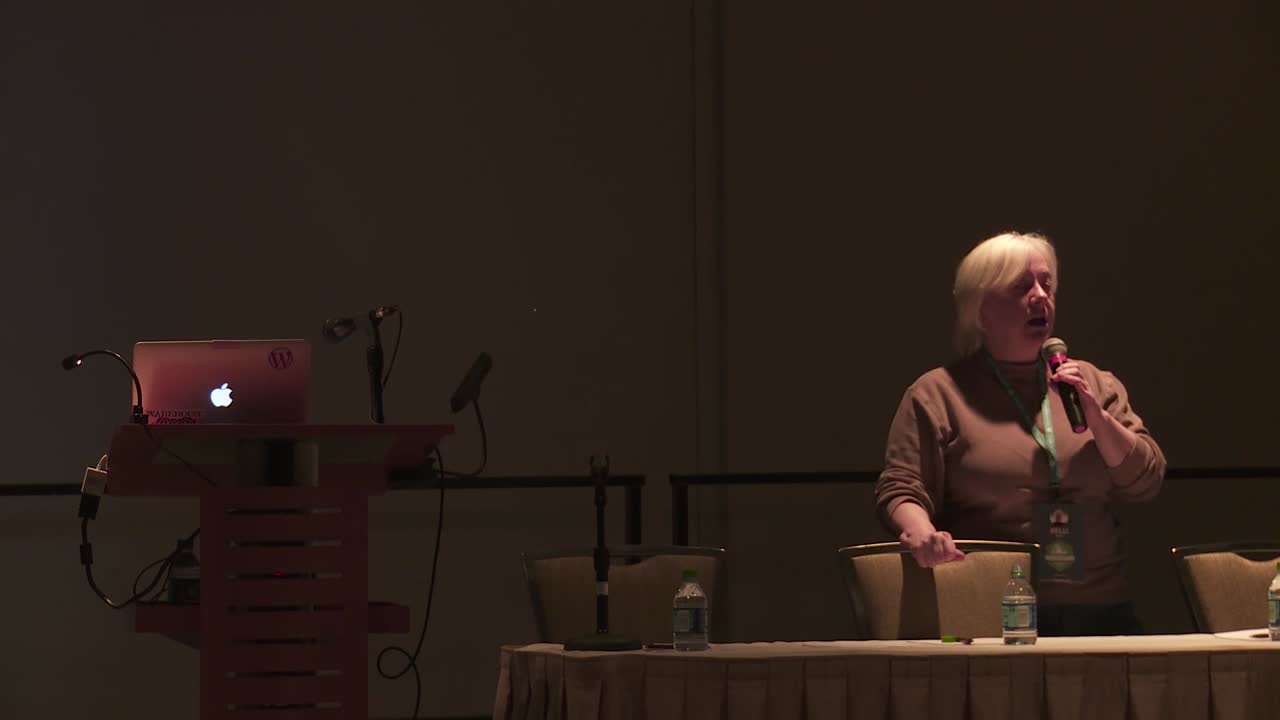
Kelli Wise: There Are No Dumb Questions – Beginner QandA
WordCamp Seattle 2016Speaker: Kelli WiseAugust 7, 2017 — ” .. every question is a cry to understand the world. There is no such thing as a dumb question” – Carl Sagan
Have a question that hasn’t been answered by one of the presenters today? Or maybe a discussion with one of your new WordPress friends has sparked your curiosity? This is your chance to get answers, explanations, or just a good laugh
-

Panel Discussion: Becoming a Part of the WordPress Community
WordCamp Seattle 2016Speakers: Eric Amundson, Mark Root-Wiley, Kelli Wise, Jeremy Felt, Mika EpsteinAugust 7, 2017 — One of the things that makes WordPress as amazing as it is is the vast community of people who give so freely of their time and expertise to make it that way. And there are all kinds of ways, beyond being an ace coder, to make a contribution and become part of the ecosystem. Come listen to a panel of regular folks talk about the ways they are involved in supporting and growing the WordPress community and WordPress itself. If you’ve benefited from this generous community and are ready to pay it forward, this promises to be a fun, inspiring panel and will give you ideas on ways you can contribute, too.
-

Leslie Stewart and Kelli Wise: There Are No Dumb Questions – QandA With The WordPress Help Twins
WordCamp Seattle 2015: Beginner EditionSpeakers: Kelli Wise, Leslie StewartDecember 31, 2015 — ” .. every question is a cry to understand the world. There is no such thing as a dumb question” – Carl Sagan
Have a question that hasn’t been answered by one of the presenters today? Or maybe a discussion with one of your new WordPress friends has sparked your curiosity? This is your chance to get answers, explanations, or just a good laugh from the WordPress Help Twins. Feel free to ask your questions, the WordPress Twins want to help.
-

Kelli Wise: What Does That Mean, Exactly? A Primer For WordPress Terminology
WordCamp Seattle 2015: Beginner EditionSpeaker: Kelli WiseDecember 19, 2015 — Confused by all the geek speak and jargon? We are going to explain the basic terminology used in the WordPress environment. Whether it’s an explanation of what a widget is or the difference between head, header, and heading, you’ll come away understanding the jargon needed to navigate the WordPress and web design world. We’ll cover the terminology used in websites and themes, such as header, slider, navigation, widget, sidebar, footer; terminology used in WordPress, such as dashboard, permalinks, plugin, theme, widget, custom post type; and any more you can think of.
-

Kelli Wise: Using WordPress as Your Company’s Website
WordCamp Seattle 2012Speaker: Kelli WiseAugust 20, 2012
