‘debugging’ Videos
-

Andras Guseo: Débogage et dépannage de WordPress
WordPress Meetup GenevaSpeaker: András GuseoFebruary 10, 2022
-

William Earnhardt: Why Isn’t This Working? Tips for Debugging in WordPress
WordCamp Boston 2019Speaker: William EarnhardtNovember 3, 2020 — If you’re working with code, you’re going to encounter bugs. One of the most important aspects to efficient software development is learning how to troubleshoot and debug more effectively. In this talk, we’ll discuss some useful debugging methods, powerful tools, and insightful plugins that can help you become a better developer when building with WordPress.
-

Chandra Patel, Imran Sayed: Improving Your Debugging Skills In WordPress.
Pune WordPress Knowledge Exchange MeetupSpeakers: Chandra Patel, Imran SayedMay 10, 2020 — In a world increasingly run by software, failures can be caused by bugs.
Failure to find and fix bugs quickly has a financial, personal and reputational cost to an organisation. It can impact on product delivery time as well.A large portion of developer’s time is spent in debugging.
However, when was the last time we worked on improving our debugging skills?
This is one of the rarely discussed topics.This meetup talks about improving our debugging skills, that can help us make it simpler to quickly find and fix critical bugs, so that we can deliver to ever-shortening deadlines and boosts overall productivity.
This online free meetup will cover:
1. Common challenges and misconceptions of developers when debugging.
2. Thinking in the right direction for quick fixes.
3. Tips on debugging WordPress backend and front-end.
4. Can exploring WordPress core help in debugging?
5. Is manual debugging better?
6. Real world examplesChandra and Imran will also share their experience and best practices, when debugging.
https://www.meetup.com/Pune-WordPress-Knowledge-Exchange/events/270161288/
-

Gregg Franklin: Rubber Duck’s and how they can help
WordCamp Riverside 2017Speaker: Gregg FranklinSeptember 16, 2019 — What is rubber ducking? It’s a method of debugging code. The name is a reference to a story in the book The Pragmatic Programmer in which a programmer would carry around a rubber duck and debug their code by forcing themselves to explain it, line-by-line, to the duck. (A rubber duck will be provided to all attendee’s)
-

Brecht Ryckaert: Debugging WordPress
WordCamp Belfast 2018Speaker: Brecht RyckaertApril 16, 2019 — We’ve all been there at least once: all of the sudden you get a blank page, or worse, a 500-error.
In this talk we’ll go over the step anyone can take to interpret the error, find more information about it, find the culprit and get it resolved as quickly and efficiently as possible.
We’ll look into the wp_debug function, error logging on the server, php settings and of course some common errors, their causes and the necessary fixes.
-
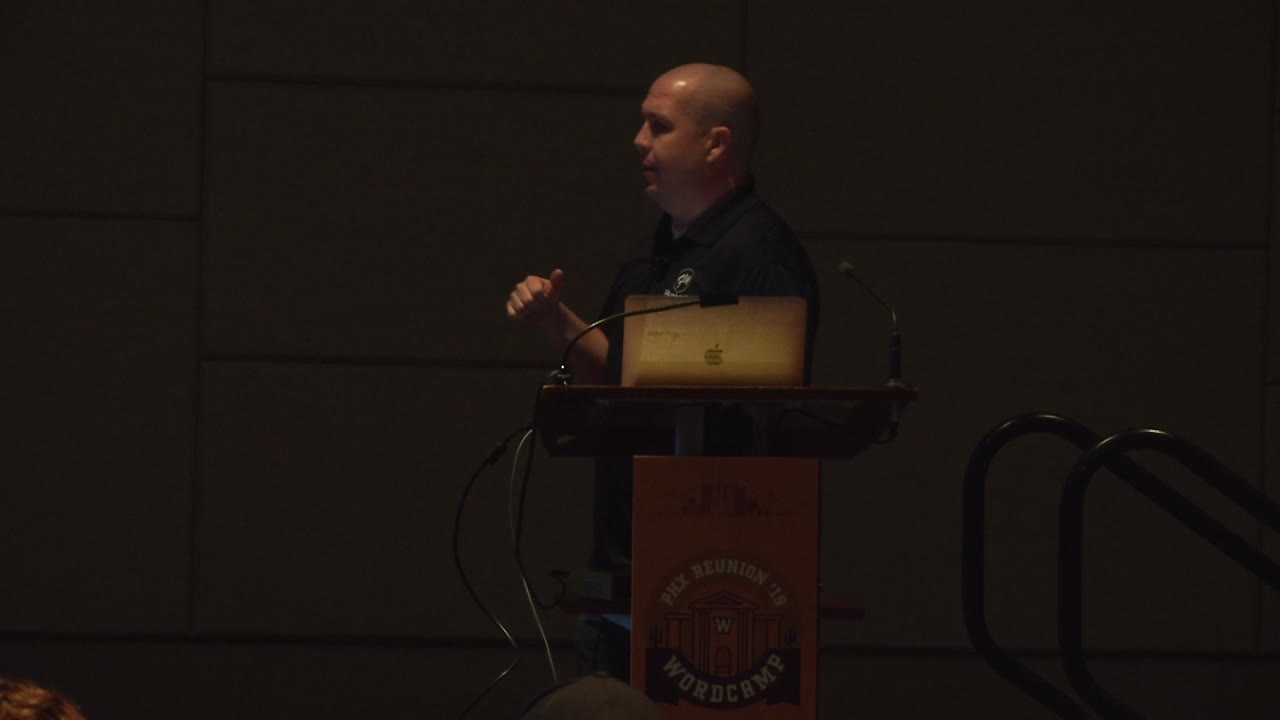
Cory Crowley: Better Debugging for Better Troubleshooting
WordCamp Phoenix 2019Speaker: Cory CrowleyMarch 7, 2019 — Whether you are supporting a WordPress plugin or a clients website, troubleshooting is key to resolving issues quickly. Debugging is a subset of troubleshooting that every developer needs to master. We will go over different debugging techniques and shortcuts that can lead you, as the developer, to discover and solve issues quickly. The better you are at this skill the happier will be your customers and clients.
-

Nikola Mitrovic: The Hitchhiker’s Guide to the WordPress debugging
WordCamp Bratislava 2018Speaker: Nikola MitrovicFebruary 28, 2019 — The things that can help beginners debug the most common issues in WordPress that are not easily found on Codex. During this talk we will cover the essentials of WordPress troubleshooting, using real life examples and tips & tricks. This lecture is suitable for anyone who builds or manages WordPress websites. The goal is to provide the proper set of troubleshooting steps, so attendees can solve common problems on their own.
Sharing my experience and giving advice that will save you a lot of time and headache in the future.
My talk is mostly focused on steps that one should take to find and resolve the issues that are most common. I will be talking about White Screen of Death, Plugin conflicts, PHP memory limit, etc. (I will probably add more examples), but the focus will be on how to approach the issue and resolve it.
Also, one part will be about useful tricks when migrating websites (and resolving the most common issues during the migration). That is a bit more advanced, but I will explain it in a way that regular WordPress user can understand. The idea is to help the average user tackle the possible migration issue without having to know technical stuff in depth.
-

Alex Bishop: Debugging WordPress with xDebug
WordCamp Sydney 2018Speaker: Alex BishopAugust 22, 2018 — You wouldn’t try and work out what’s wrong with your car engine by looking at the front bonnet.. so why debug your application from the outside when you can “pop the hood”?
The xDebug extension for PHP offers some amazing tools for developers to both understand and debug problems in their applications, but is frequently passed over as its benefits, setup, and configuration are poorly understood.
This talk aims to bring xDebug to the masses, discussing the setup of xDebug for a couple of local environments ( currently Local by FlyWheel, Laravel’s Homestead and Laravel’s Valet, though open to including more ‘WordPress’ environments like chassis ) and the configuration of your IDE ( VS Code / PHPStorm). Along with some demonstrations of how this method of working can help everyone take their development to the next level.
-

Brecht Ryckaert: Debugging WordPress
WordCamp Antwerp 2018Speaker: Brecht RyckaertMarch 30, 2018 — We’ve all encountered the issue: a blank screen or worse, a 500 error on the server. How do you cope with this kind of issue, what do you do to find the culprit and resolve the error.
-

Brecht Ryckaert: Debugging WordPress
WordCamp Noord-Nederland 2018Speaker: Brecht RyckaertMarch 9, 2018 — “We’ve all been there at least once: all of the sudden you get a blank page, or worse, a 500-error. In this talk we’ll go over the step anyone can take to interpret the error, find more information about it, find the culprit and get it resolved as quickly and efficiently as possible.
We’ll look into the wp_debug function, error logging on the server, php settings and of course some common errors, their causes and the necessary fixes.”
